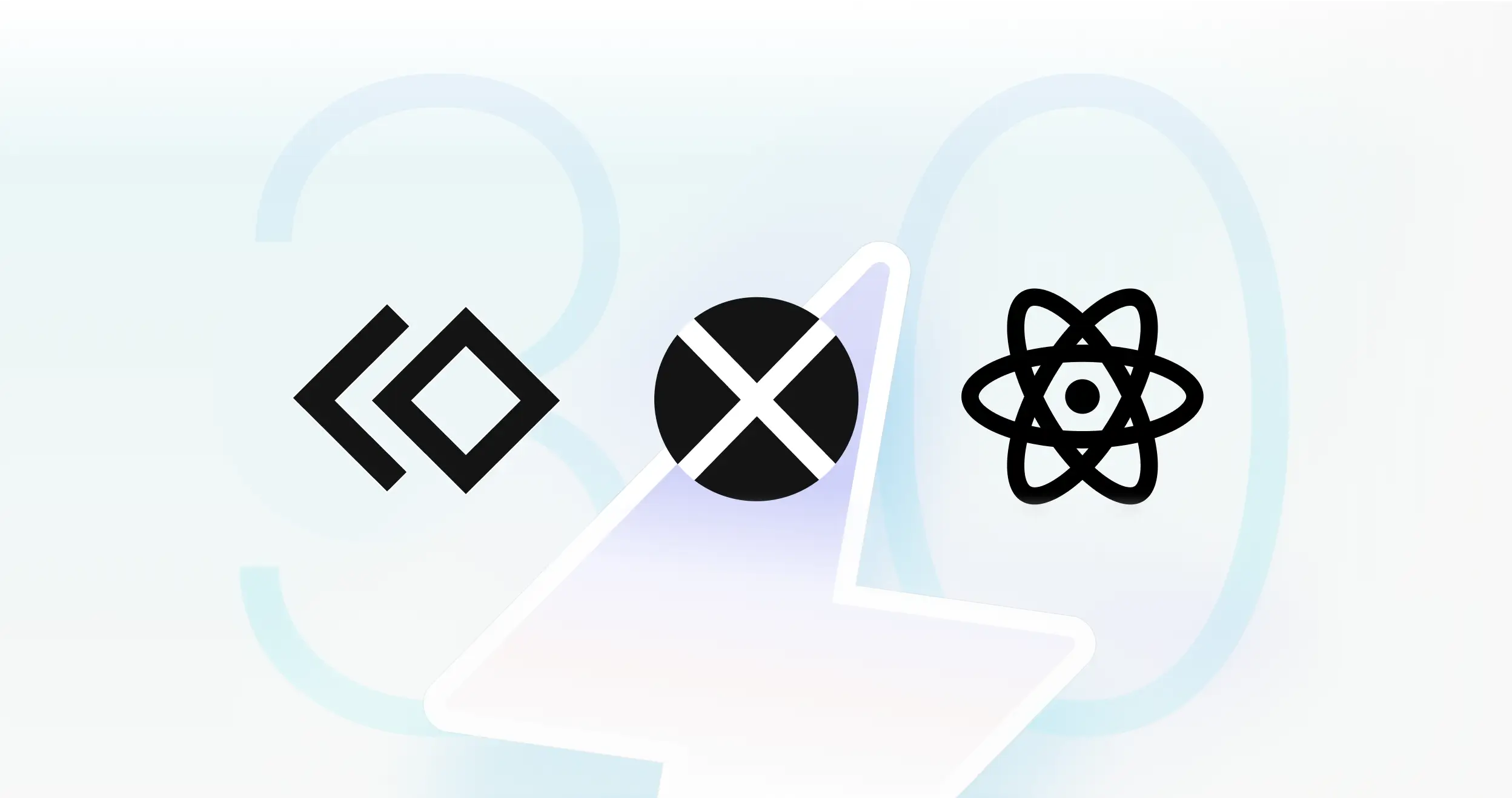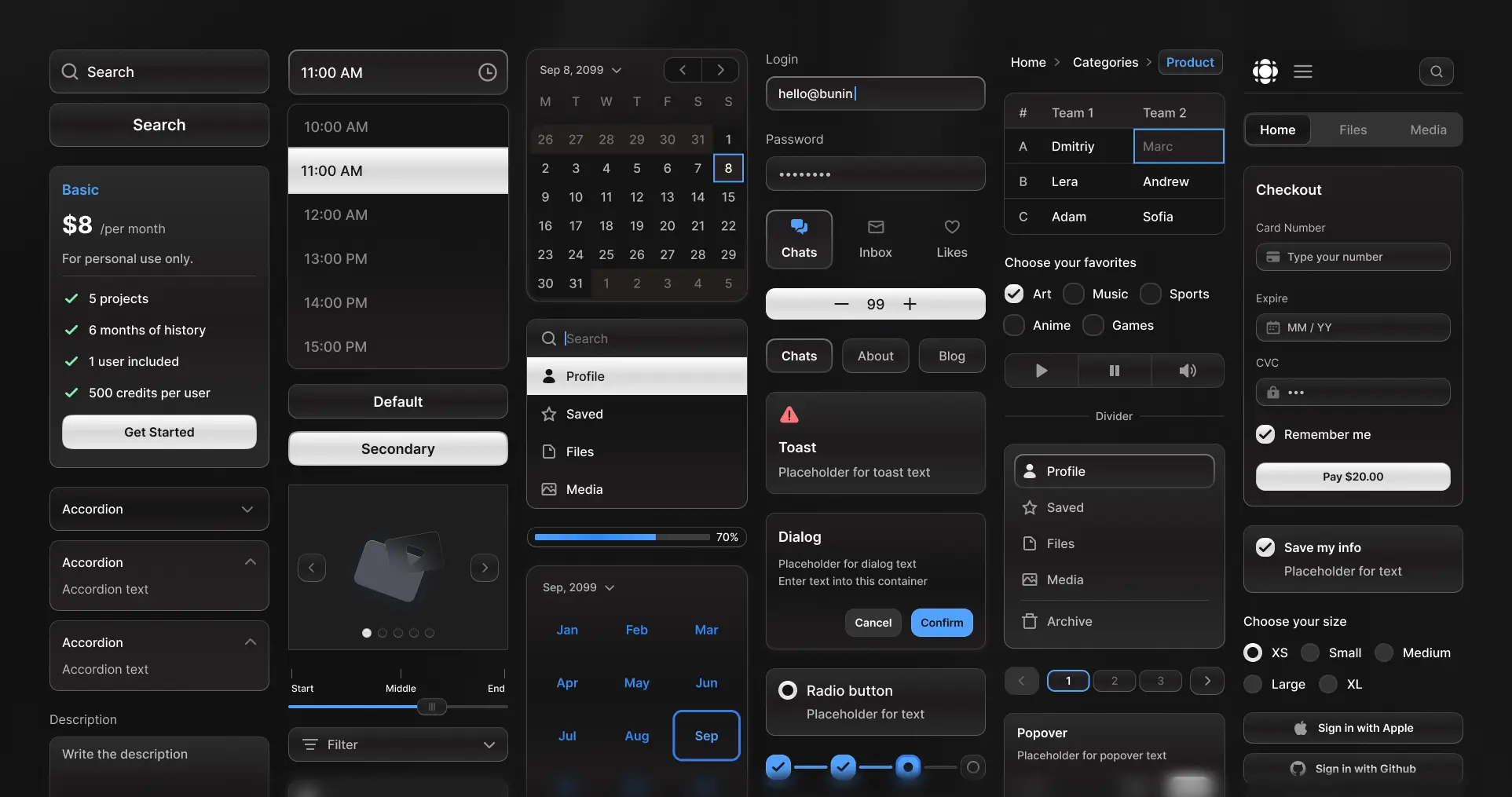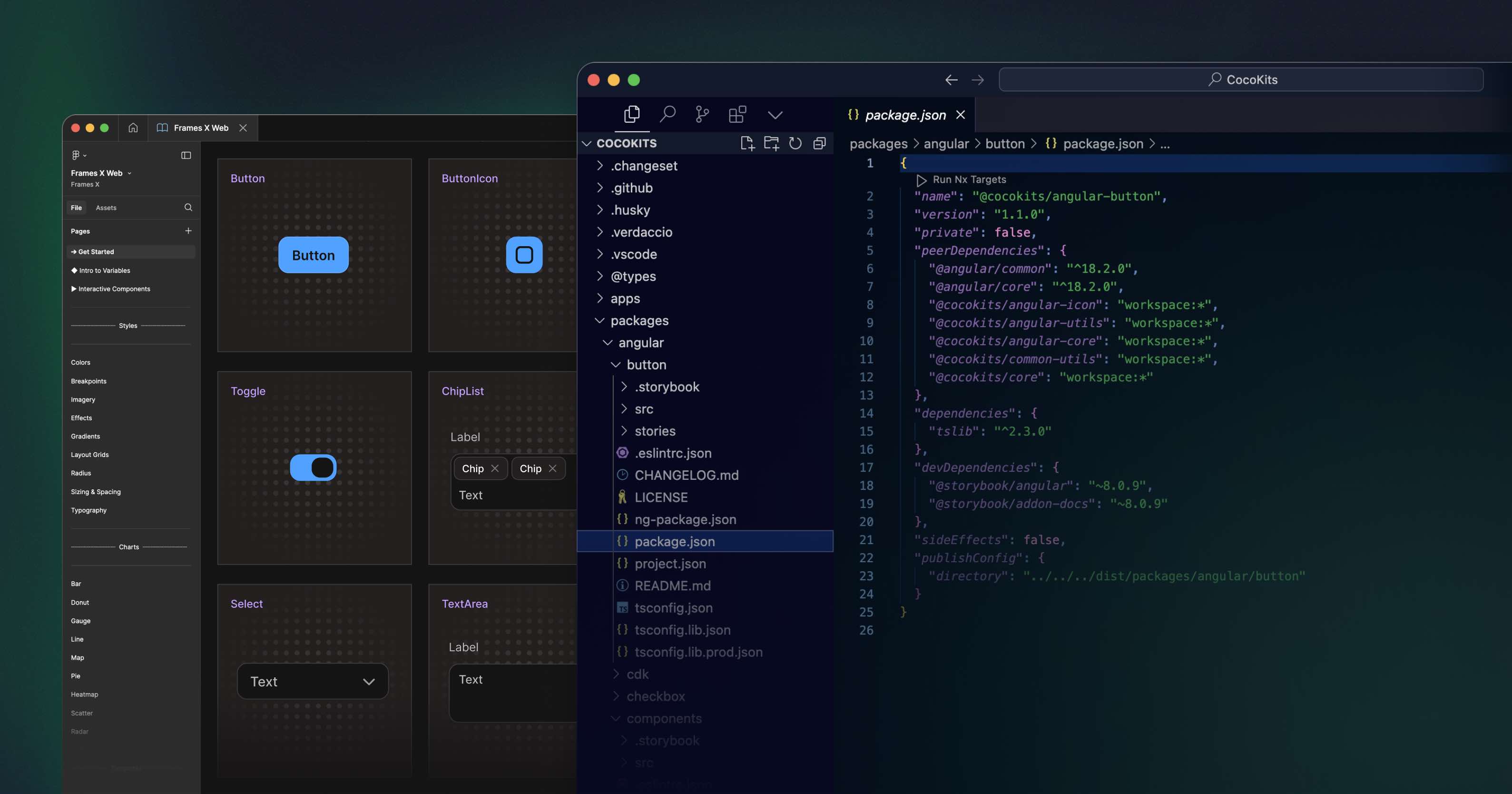The tabs UI component design dilemma
If you have ever worked in UI design, you would definitely design Tabs. Tabs are a universal term for attached buttons. They organize content, save space, and guide users. But designing them in Figma? That's where things get interesting.
Figma allows you to create flexible components that display different tab states, sizes, and compositions. You can also create variant sets and reuse them as you design your project.
However, tabs are always animated in design and do not exist in static form. So, we want to animate those tabs and reuse them across our project interface.
Figma's Power Features Checklist:
Component variants? Check ✓
Component properties? Check ✓
Responsive UI? Absolutely ✓
Animation? Maybe…
The catch? Animation. Figma's prototyping tools are still limited in terms of combining power features with animations (Prototype functionality). You'll get the job done, but it won't be reusable. And as design engineers and geeks in general, we want our components to reflect actual usage.
You can find examples of animation-first approaches in the Figma community, like this one. However, all those tab examples will only include animation as a power feature.
We've been there — hours spent wrestling with Figma, trying to create that perfect tab component. The result? A choice between organized variants or smooth animations — never both…
But we cracked it, and are ready to present you our solution:
Pill and line-shaped tab style variants
Component properties and nested elements
Animated. Includes interactive states for hover, active, and clicked
Saves tab position between variants
Download Figma Tabs for Free. Grab it, use it, and thank us later.
The animation could be smoother, but it works like a clock, allowing for an accessible and prominent display of user action. With variants and component properties, you can scale and use these components for multiple screen resolutions and scenarios.
You can use this Tabs UI Kit as the starting point for your tabs design, allowing you to have everything Figma has to offer in terms of responsive and interactive Figma Tabs.
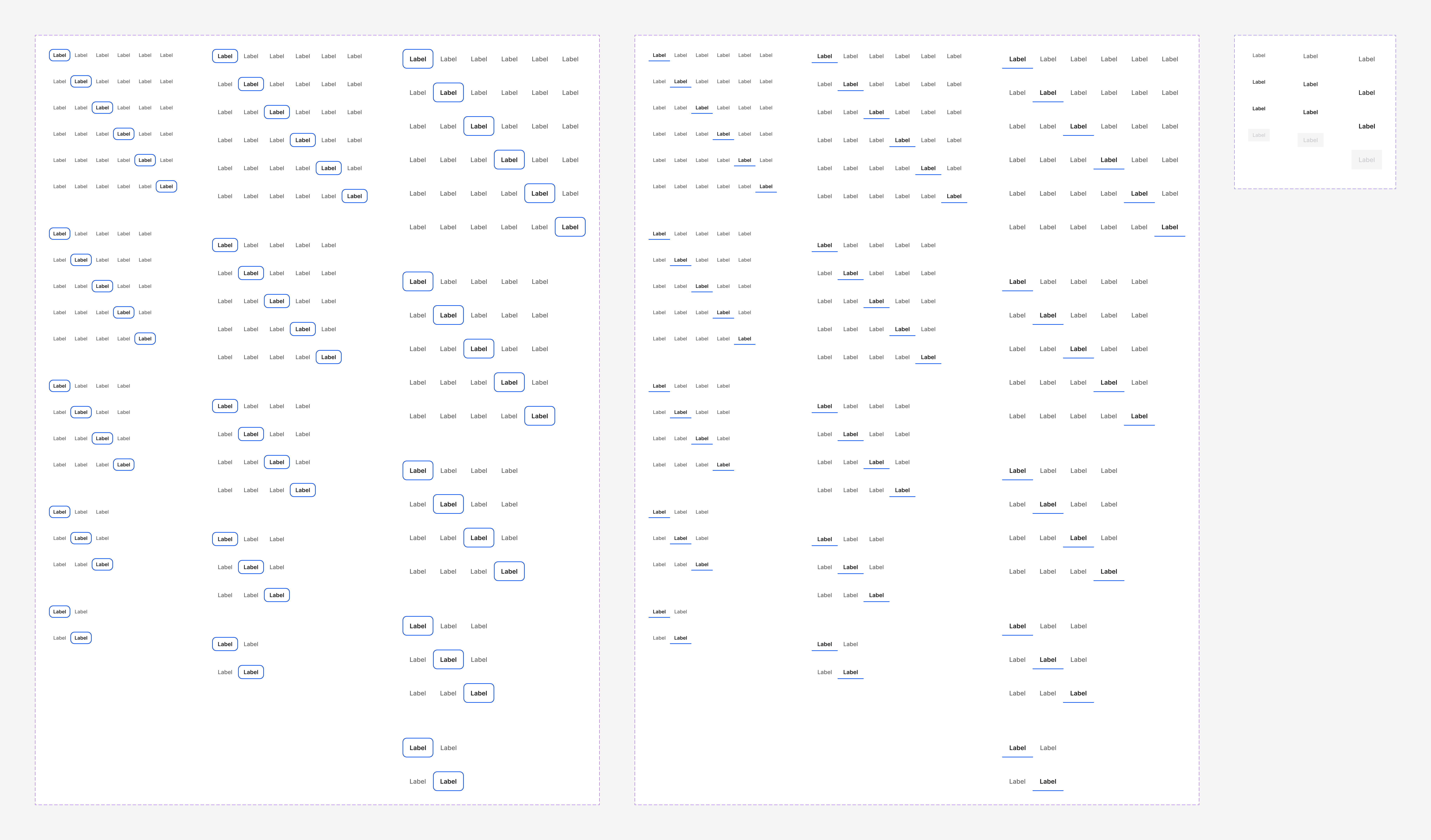
Figma is a great tool, but it has limitations. To overcome them, check out—Frames X the world's largest Figma UI Kit and web design system. It features thousands of functional components to save your day just like this one.